Top 5 SEO Mistakes Shopify Store Owners Make (And How to Fix Them)
Discover the common SEO mistakes Shopify store owners make that may cost them valuable organic traffic and better rankings.


Discover the common SEO mistakes Shopify store owners make that may cost them valuable organic traffic and better rankings.

1 out of 3 online businesses use Shopify eCommerce platform. To be precise, over 2 million merchants sell their products using Shopify. [Source: Backlinko]
However, not everyone is profitable because running a successful store involves more than just listing products and hoping for sales.
No doubt, Shopify offers a user-friendly interface, a wide range of features, and robust support. Still, many e-commerce shop owners struggle to achieve their desired success.
In this guide, we’ll walk you through what exactly On-page SEO for Shopify stores is and how to approach it.
The primary reasons for this are often rooted in avoidable mistakes and pitfalls.
Mistakes are natural—it's part of the journey. But failing to recognize and correct them is where many entrepreneurs go wrong and, unfortunately, fail!
Mistakes can be numerous, but improvement begins with addressing them one by one. To help you out, our team has curated this blog highlighting the top 5 SEO mistakes Shopify owners make and tips on how to avoid them.
Business owners invest a good amount of money in setting up the entire Shopify e-commerce store and making it visually appealing. However, one parameter which is often neglected is website performance. Here’s what it may result in!
Let’s say a potential customer lands on your Shopify store.
They’re excited to explore the products, but their experience quickly turns frustrating.
Why?
Because the images take too long to load and pages are slow to respond.
As a result, they abandon your website and end up buying the product from your competitor.
So, what just happened is you lost a customer only due to slow website performance!
Your e-commerce store’s speed is directly proportional to conversion rates and search engine rankings, as Google prioritizes fast-loading sites.
The higher the speed, the higher the conversion and rankings!
The below stats are a must-read if you are still ignoring investing in Shopify page speed optimization.
90% of consumers abandon their carts if a website loads slowly. In fact, the website’s bounce rate increases by 32% as the loading speed goes from 1 second to 3 seconds. [Source: Cloudways, Thinkwithgoogle]
Different factors are responsible for a Shopify website's slow speed, such as
Large, unoptimized images,
Complex themes with heavy scripts and styles,
Poorly coded apps,
Caching strategies, and more.
To identify your store’s specific issues, you can install the SEOKart app and address them to improve its speed.

Visual Representation of Website Speed Improvement Before and After SEOKart.
If you want your Shopify store to achieve high conversion rates, it must load in between 1 to 2 seconds. For every additional second, the conversion rate decreases by an average of 0.3%.
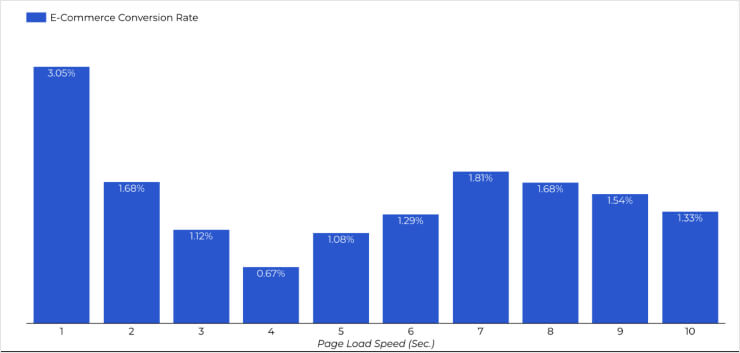
The Shopify speed score (as measured by Google PageSpeed Insights) should be over 70.
Shopify has also categorized the loading speed on the below parameters.

| Good | Less than or equal to 2.5 second |
| Moderate | More than 2.5 seconds and less than 4 seconds |
| Poor | More than 4 seconds |
According to the 2024 benchmark study by Baymard, 76% of e-commerce websites have mediocre-to-poor navigation performance.
A complicated site structure can confuse both users and search engines. Shop owners often fail to organize the products and categories logically, which makes it difficult for customers to find what they need and leave without making a purchase.
Too Many Categories: Having multiple product categories can overwhelm visitors.
Poor Labeling: Using unclear or inconsistent labels for products and categories can confuse users.
Hidden Important Pages: Not linking important pages (like contact info or return policies) in the footer or easy-to-find places.
Create a Clear Hierarchy: Organize your products into main categories and subcategories. Keep it simple and logical.
McCaffeine, a skin and hair care products brand, is a good example. They have organized the store with main categories like "Face Care," "Body Care," "Hair Care," and more. Under each category, subcategories are created like
"Hair Care," >
“Hair Shampoo,” Scalp Scrub,” “Hair Oil,” “Hair Conditioner & Mask,” & “Hair Serum”
This way, the customers can easily find what they need and filter the products according to their requirements.
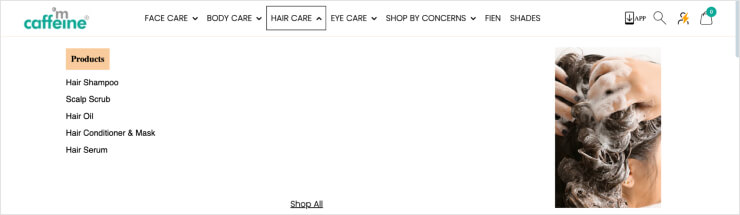
Use Descriptive Labels: Make sure your category and product names are clear and easy to understand.
Make Important Links Easy to Find: Place links to essential pages in the main navigation menu or footer.
JMango360 reports suggest smartphones account for 65% of all e-commerce traffic, and soon, mobile will overtake desktops in terms of total sales.
With a significant portion of e-commerce traffic coming from mobile devices, it’s crucial to ensure your Shopify store is mobile-friendly. Many shop owners either don’t test their sites on mobile devices or ignore mobile SEO best practices, leading to poor user experiences and lower search rankings.
Below are some tips to optimize the Shopify Store for Mobile.
Make sure the Shopify store is responsive, which means it automatically adjusts to fit different screen sizes.
The “Call-to-Action Button” must be visible all the time. It should be easy to find and click, encouraging customers to take desired actions like "Buy Now," "Add to Cart," or "Sign Up."
Mobile devices have limited on-screen space. To keep all the content in sight, the font size should be between 14 and 16 pixels, and toggle menu buttons can be used, as shown below.

Ignoring On-Page SEO elements is a common mistake many entrepreneurs make, which, unfortunately, leads to
Lower search engine rankings,
Reduced organic visibility and
Fewer visitors.
On-page SEO ensures the content on your website is easy for search engines to read and understand. This includes using the right keywords, writing clear descriptions, and properly organizing the content with headers.
Install the SEOKart app and use SEO Optimizer to run a website audit on various on-page SEO parameters. Once the audit is complete, you can view detailed reports highlighting areas requiring improvement. Simply click on "Optimize" to follow actionable recommendations and enhance your site's SEO performance.
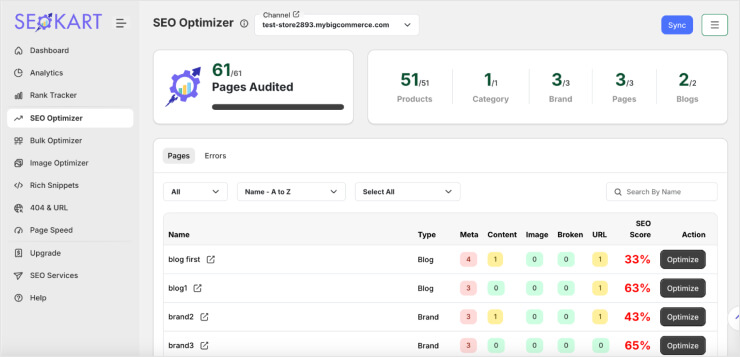
Further, below is a basic on-page SEO checklist to follow.
Do you know how your potential customers will find your Shopify store? If it includes relevant keywords and phrases, your customers will be searching to find your products.
The first step in SEO is to find the right keywords for your business. Below, we have shared some tips on e-commerce keyword research.
List down all the pages on your website that your potential customers might visit. Do not use your brand name.
For instance, if you sell women's leather boots called "Born Shoes," use "women's leather boots" instead of "Born Shoes." Type this term into Google and look at the suggested and related searches to get more ideas.
Pick one main keyword for each page. For example, instead of trying to optimize your homepage for "women's leather boots," "women's fashion boots," and "women's hiking boots," choose one main keyword like "women's leather boots."
Pro Tip: Tools like Google Keyword Planner, SEMrush, and Ahrefs can be used to identify high-traffic keywords and their search volume relevant to your niche.
Category and product page title tags are crucial for SEO because they tell search engines and users what each page is about. They also appear in search results as the clickable headline for a given result, as shown below.
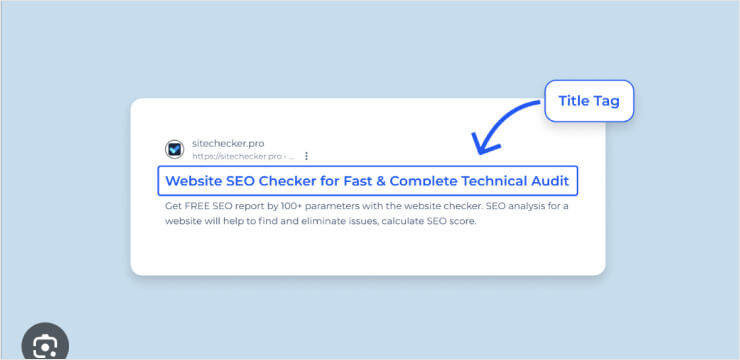
Use the main keyword for each page in the title tag. For example, if you have a page for "women’s leather boots," make sure those words are in the title tag.
Aim for title tags between 50-70 characters.
Each page should have its own unique title tag. Avoid using the same title tag for multiple pages.
You can include the brand name at the end of the title tag if you have extra space. For example, "Women’s Leather Boots - Durable & Stylish | Born Shoes."
Internal linking is one of the best ways to improve Shopify’s Store SEO. It involves creating hyperlinks that connect different pages within the same website.
Here’s how it can be done!
Link to relevant articles, products, or resources to provide additional value to the visitors.
For instance, we have added the internal link to anchor text “SEOKart app” as per the below image (Here’s the link to the blog post). This makes it easier for the user to know more about the app and download it directly.
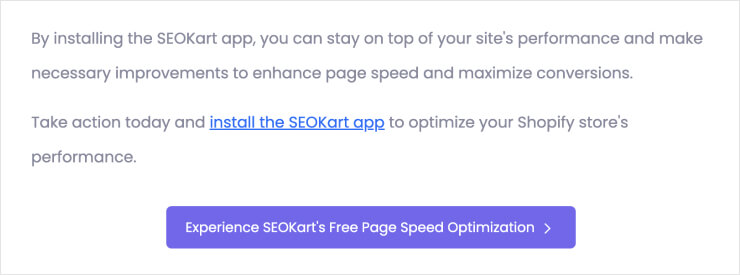
The written content should be SEO-friendly and adhere to Google’s E-E-A-T guidelines. Well-optimized content helps improve your search engine rankings, attracts more visitors, and keeps them on your site longer.
All the URLs used on the website must be:
Short and readable
Contains relevant keywords
For example, use "yourstore.com/mens-leather-boots" instead of "yourstore.com/product12345." This makes it easier for users to understand what the page is about and helps search engines index the page correctly.
Investing in SEO without tracking and analyzing the performance is a wasted effort.
SEO is a dynamic and ongoing process that requires continuous monitoring and adjustments. Without monitoring the tactics, you can't determine which strategies are driving traffic and what areas to focus on for better results.
Now, there are different SEO metrics to track performance; below are the important ones that you must pay attention to.
This metric measures the number of users visiting a website through organic search results. Increasing organic traffic indicates that the SEO efforts are paying off.
To measure organic traffic, use Google Analytics and Google Search Console.
Track the positions of your brand’s specific targeted keywords in search engine results pages (SERPs). SEOKart app provides a Rank Tracker feature. With the free plan, you can track your Shopify store’s rank for 25 targeted keywords. As your e-commerce store grows, you can upgrade to a pro plan for detailed tracking of more keywords and in-depth analysis.
Many Shopify e-commerce websites generate a lot of organic traffic, but still, the sales are very low. At the end of the day, every business owner wants to have leads or sales.
By tracking the conversion rate, you can identify the percentage of visitors who complete a desired action, such as making a purchase or filling out a contact form.
Metrics like bounce rate (how often people leave your site after viewing just one page) show where you might be losing visitors. High bounce rates may indicate that your content isn’t engaging or relevant.
Choose a responsive theme from the Shopify theme store, optimize your images and content for mobile devices, and regularly test your site on various devices to ensure a seamless experience.
The ideal page load time for a Shopify website for high conversions is less than or equal to 2.5 seconds.
Some common SEO mistakes include,
Ignoring keyword research
Poor website structure and navigation
Not optimizing product pages
Failing to create unique meta tags and descriptions
Neglecting mobile optimization
Theme performance, cache, third-party apps, oversized images, heavy scripts, and styles are some of the reasons behind a slow-loading Shopify e-commerce store.
Work on SEO, use social media to promote your store, invest in paid ads, and create interesting content. You can also work with influencers and use email marketing to bring more people to your store.
Use the right keywords in your product titles and descriptions, write good meta tags, create helpful content, and make sure your site loads quickly.
Yes, you can use the SEOKart App to do a thorough audit of your Shopify store on 15 ranking factors & 5 grading categories.
Meta Titles: 50-60 characters
Meta Descriptions: 120-150 characters
Use Shopify’s built-in analytics tools to monitor sales, traffic, and customer behavior. You can also integrate Google Analytics for more detailed insights.
Yes, using too many plugins or apps can slow down your site and negatively impact SEO.