The Ultimate Guide to On-Page SEO for Shopify Stores
Learn the secrets to boosting your Shopify store's search visibility with this comprehensive On-page SEO guide and maximise overall conversions.


Learn the secrets to boosting your Shopify store's search visibility with this comprehensive On-page SEO guide and maximise overall conversions.

Over 4 million live e-commerce websites are built and powered with Shopify. With these numbers, SEO can be a game changer for any e-commerce business to stand out.
And although there are multiple ways to boost your online store's search engine visibility, On-page SEO can be a good place to start.
On-page SEO for e-commerce focuses on factors such as content, keywords, images, and links directly related to a single website page – making each of them more search engine-friendly.
In this guide, we’ll walk you through what exactly On-page SEO for Shopify stores is and how to approach it.
On-page SEO involves optimizing individual pages of your Shopify store to enhance search engine rankings and attract organic traffic.
This includes refining content—like product descriptions and blog posts—as well as optimizing HTML elements such as meta tags, alt text, and URL structures. The objective is to make each page as search-engine-friendly as possible, helping your store rank higher when potential customers search for related products.
Following are the key elements of On-Page SEO for Shopify Stores:
These are crucial for both search engines and users. Use relevant keywords that customers search for, but avoid overstuffing. Titles and descriptions should convey the product’s value and purpose.
Meta titles (up to 60 characters) are the clickable headlines in search results, and meta descriptions (up to 155-160 characters) offer a brief summary. Optimizing these with relevant keywords helps improve visibility and encourages users to click.
A clean, concise URL with relevant keywords (e.g., "yourstore.com/blue-leather-jacket") improves both SEO and user experience. It tells search engines and users what the page is about.
Alt text is a description of an image for search engines and visually impaired users. Adding keywords to this text helps improve your page’s search rankings and accessibility.
Linking to other products or blog posts within your store helps search engines crawl your site and keeps visitors engaged longer, boosting SEO and user retention.
With mobile-first indexing, optimizing your store for mobile devices is essential. Fast, responsive designs improve rankings and create a better user experience.
Read: Complete Guide to Mobile SEO for Shopify Stores
Fast-loading pages are critical for SEO. Compress images and reduce unnecessary scripts to enhance page speed, improving both user satisfaction and search engine rankings.
Read: Complete Guide to Shopify Page Speed Optimization
Schema markup helps search engines better understand your content, which can lead to rich search results, like product reviews or pricing, that stand out in search listings.
Focusing on these elements helps ensure your Shopify store is optimized for both search engines and users, improving visibility, traffic, and sales.
Below, we explore how you can optimize Title tags and Meta Descriptions for Shopify, each contributing to successful On-page SEO.
Title tags are essential for your Shopify store’s SEO, as they appear as clickable headlines in search results and help draw potential customers to your site. A good title tag should
clearly describe your page's content, include relevant keywords, and encourage users to click.
Stay within 50-60 characters: Google typically displays only the first 50-60 characters of a title tag, so keeping it concise ensures your entire title is visible in search results.
Highlight key information: Place the most important keywords and descriptors at the start of your title tag to make sure they’re seen.
Avoid keyword stuffing: Use your main keyword naturally and avoid overloading the tag with keywords, as it affects readability and SEO in a negative way.
Lead with your primary keyword: Place your main keyword at the beginning of the title. For example, “Men's Leather Jackets – Premium Outerwear” puts the keyword front and center.
Include your brand (when applicable): If your brand is well-known, add it to the title for increased awareness and SEO. Example: “Nike Running Shoes – Shop Lightweight Sneakers.”
Use descriptive keywords: Add relevant descriptors to help search engines understand your page better. For example, “Eco-Friendly Recycled Notebooks – Sustainable Office Supplies.”
Incorporate action words: Terms like “Buy,” “Shop,” or “Discover” can boost clicks by creating urgency. Example: “Buy Vegan Leather Handbags – Free Shipping.”
Be specific: Match the title to the exact product or service offered, reducing bounce rates by ensuring users find exactly what they’re searching for. Example: “Handmade Wooden Watches – Unique Timepieces for Men.”
A few more examples:
“Organic Cotton T-Shirts for Men – Sustainable Clothing”
Primary keyword included, plus an action word and descriptive details.
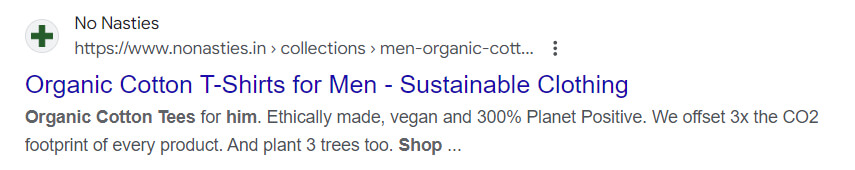
“Vegan Leather Crossbody Bags – Stylish & Eco-Friendly”
Keyword first, with additional descriptors for clarity.
“Apple iPhone 13 – Latest Model with Free Shipping”
The brand highlighted a clear product description, and a benefit (free shipping).
“Best Wireless Headphones – Tested Over Many Hours”
Focuses on user search intent with specific product benefits.
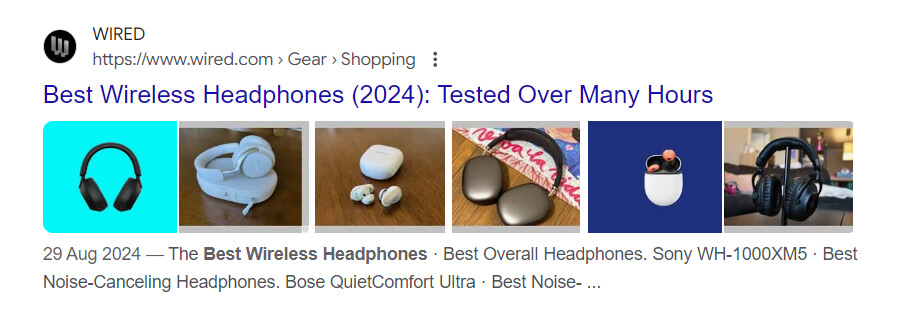
“Luxury Watches for Men – Shop Rolex, Omega, and More”
Combines product types with well-known brand names for relevance.
Optimizing title tags with clear, relevant keywords improves rankings and encourages clicks, driving more traffic and sales.
Meta descriptions are short summaries that give search engines and users a quick insight into your Shopify page’s content, playing a critical role in improving click-through rates (CTR). As the first thing potential customers see in search results, they need to be attention-grabbing and informative.
A well-crafted meta description doesn’t just drive traffic, it also helps search engines like Google understand your page’s relevance, especially when keywords are included naturally.
To create effective meta descriptions, aim for 155-160 characters to ensure the full summary appears in search results. Use comprehensible language that speaks directly to your audience’s needs, and include action words to motivate clicks. Each page should have its own unique description, avoiding duplication and keyword stuffing.
Since CTR can directly impact your ranking, refining your meta descriptions over time and including a compelling call to action can make your Shopify store’s listing stand out — ultimately improving both traffic and SEO performance.
Now that we’ve got this covered, let’s understand Keyword usage in Shopify Stores.
Keywords, when used naturally, can improve your Shopify store’s visibility on search engines, attract relevant traffic, and boost conversions. However, it’s crucial to balance SEO with readability to ensure a good user experience:
Prioritize Long-Tail Keywords: Focus on specific, less competitive phrases that target customer intent. Instead of generic terms like “running shoes,” try “best-running shoes for marathon training” to capture niche audiences and increase conversion potential.
Integrate Keywords in Product Titles and Descriptions: Product titles and descriptions are prime spots for keyword placement. Ensure that keywords fit naturally and accurately describe your products, enhancing SEO while maintaining readability.
Optimize Collection and Category Pages: These pages are SEO gold. Incorporate relevant keywords in page titles, meta descriptions, and introductory texts. For example, a collection page titled “summer dresses” improves relevance and search visibility.
Leverage Blogs for Natural Keyword Integration: Blog posts allow for keyword-rich content without overwhelming product pages. Writing about topics your audience cares about helps integrate keywords organically and establishes your authority in your niche.
Use Keywords in Alt Text for Images: Alt text enhances both accessibility and SEO. Describing images with relevant keywords, such as “high-performance hiking boots for rugged terrain,” makes them searchable and boosts visibility in Google Images.
Avoid Keyword Stuffing: Overloading your content with keywords can harm readability and lead to search engine penalties. Prioritize clear, understandable content, allowing keywords to flow naturally.
Read: Complete Guide to Keyword Research For E-commerce Business
By following these strategies, you can enhance your Shopify store’s SEO and improve both search rankings and user experience big time.
When it comes to boosting your Shopify store's visibility in search results, technical SEO is a game-changer. Things like URL structure, schema markup, and site speed are often overlooked but play a crucial role in not only improving user experience but also getting a better ranking on search engines.
Having a clean, user-friendly URL structure makes it easier for both people and search engines to understand your page content.
Keep your URLs short, clear, and descriptive—always include a target keyword.
Skip the special characters or random numbers that confuse users and crawlers.
Organize your URLs into logical categories so search engines can easily crawl and index your pages.
Think of schema markup as a cheat sheet for search engines—it helps them better understand your content and display richer results.
Adding schema for products, reviews, and pricing can turn your standard listing into a star-studded display in search results, complete with ratings and prices.
Shopify makes it easy to integrate schema, either through apps or by tweaking your theme code.
A fast site is essential—not just for SEO, but also to keep your customers happy. A slow-loading page can skyrocket bounce rates and plummet your Google ranking.
Compress images without losing quality to speed things up.
Use browser caching and cut down on heavy JavaScript or CSS files.
Shopify is built for speed, but tools like Google’s PageSpeed Insights can help you identify specific areas for improvement.
By nailing these technical SEO elements, you can dramatically improve your Shopify store’s rankings, drive more traffic, and, ultimately, see more sales.
But even with all that optimization, some common mistakes can easily sabotage your SEO efforts. Let's dive into those next.
Read: Complete Guide to E-commerce SEO Audit
Accidentally blocking Google can hide your pages from search results. Check your robots.txt and noindex tags to ensure important pages are accessible.
Without keyword research, you're missing opportunities to attract relevant traffic. Use tools like Ahrefs or Google Keyword Planner to find keywords that align with your audience’s search intent.
Content that doesn’t align with search intent won’t rank well. Study top-ranking pages to ensure your content meets the needs behind user queries.
Internal links help Google understand your site structure and boost rankings. Make sure to link related products, blogs, and categories to improve SEO and user experience.
Slow sites hurt user experience and rankings. Compress images, reduce scripts, and use fast Shopify themes to improve loading speed.
Incorrect or excessive schema markup can hurt your SEO. Apply it only where relevant to enhance search visibility through rich results.
Overloading content with keywords can lead to penalties and poor readability. Focus on natural, valuable content with well-placed keywords.
Meta titles and descriptions drive clicks. Ensure each page has unique, keyword-optimized tags to attract users from search results.
To improve your Shopify store's SEO and boost search visibility, having the right tools can make all the difference. Here's a list of top SEO tools and resources to help you get started:
Free tool to monitor your store's presence in Google search results, track traffic, and fix crawling issues.
Provides insights into user behaviour, traffic sources, and conversion rates to refine your marketing strategies.
(All-in-one SEO Automation app for Shopify Stores)
A comprehensive tool for keyword research, backlink analysis, and competitor insights, helping uncover SEO opportunities.
All-in-one tool for site audits, rank tracking, and identifying keyword gaps to stay ahead of competitors.
Analyzes your website’s performance and offers suggestions to improve loading speeds and user experience.
Crawls your site to find SEO issues like broken links and duplicate content for better on-page optimization.
Offers tools for keyword research, site audits, and backlink analysis to enhance domain authority and rankings.
Provides keyword ideas and competitor analysis, helping refine your content and SEO strategy.
Generates keyword ideas from multiple sources to help you target long-tail keywords effectively.
Analyzes site load speed and provides actionable recommendations for improving performance.
Offers insights on keyword rankability and optimization suggestions to boost rankings.
Visualizes common search questions, helping you create relevant content based on real user queries.
Free tool to find keyword opportunities and assess search volumes for better SEO planning.
Using these tools can help you improve your store's SEO, increase organic traffic, and enhance search engine rankings efficiently.
Nailing on-page SEO is a game changer for Shopify stores aiming to boost their visibility on search engines. By optimizing your product pages and content, you're not just improving your chances of getting found by customers—you’re building a foundation for long-term, organic traffic.
Unlike paid ads, SEO doesn’t require constant investment, making it a cost-effective strategy that keeps paying off over time. Also, a well-optimized site doesn’t just help with rankings; it also enhances the user experience, leading to more engagement, conversions, and ultimately, sales for your brand.
1. What is On-Page SEO?
On-page SEO focuses on optimizing individual pages to rank higher in search results. It involves refining elements like title tags, meta descriptions, content, and HTML code to improve how search engines understand your page while also enhancing user experience.
Why is the Meta Description Important?
Meta descriptions are short summaries that appear in search results. A well-written meta description can influence whether users click on your link, helping to attract more traffic and improve visibility.
How Do I Optimize My Shopify Store for SEO?
Start with keyword research, then integrate those keywords naturally into product titles and descriptions. Speed up your site, add alt text to images, create clean, user-friendly URLs, use schema markup, and build backlinks to boost authority.
Can SEO Tools Automatically Improve My Rankings?
SEO tools provide insights and recommendations but won’t automatically improve rankings. You still need to implement changes, like optimizing content and fixing technical issues, to see results.