Complete Guide to Ecommerce SEO Audit (2025)
Looking for ways to boost the organic traffic to your online store? Create a plan of action with this detailed Ecommerce SEO audit guide.


Looking for ways to boost the organic traffic to your online store? Create a plan of action with this detailed Ecommerce SEO audit guide.

When it comes to SEO for Ecommerce, there are numerous factors to consider. From optimizing product pages to improving site speed and implementing effective keyword strategies, the list can be overwhelming.
However, before diving into these tasks, it is essential to start with an Ecommerce SEO audit.
This comprehensive guide will help you understand the importance of conducting an SEO audit for your Ecommerce website, providing you with a roadmap to identify areas of improvement and set a strong foundation for your SEO strategy.
Let's explore how an SEO audit can be your starting point for Ecommerce success.
An Ecommerce SEO audit is a comprehensive evaluation of your online store's search engine optimization strategies and performance. The audit involves analyzing different aspects of your website such as content, structure, and technical aspects, to identify areas that need improvement.

The objective of this audit is to identify factors that might be limiting your store's visibility on search engines like Google and provide recommendations to ensure that your store is optimized for maximum search engine visibility and ranking.
For example, here’s what an SEO audit using apps like SEOKart can uncover on your site’s performance:

An Ecommerce SEO audit is important for many reasons:

Ecommerce SEO consists of looking into various aspects. A scattered effort can result in errors, lowering the number of people you’re able to reach through the search engine. An audit helps you create a list of actionables based on clear priorities.
An Ecommerce SEO audit helps identify areas for improvement in your website's search engine optimization strategy. By addressing these issues, you can optimize your website for better visibility in search engine results pages (SERPs).
When your Ecommerce store ranks higher in search engine results, it increases the chances of attracting more organic traffic.
With an SEO audit, you can identify and optimize key elements such as keywords, meta tags, and website structure to drive qualified traffic to your store. This increase in targeted traffic can ultimately lead to higher conversions and sales for your Ecommerce business.
An SEO audit helps you assess your competitors' strategies and uncover any missed opportunities or gaps in your own efforts.
By understanding what works for your competitors, you can make informed decisions on how to improve and differentiate your online store.
User experience plays a vital role in SEO. An Ecommerce SEO audit helps identify any usability issues that may impact the overall user experience on your website.
By improving website navigation, page load speeds, mobile responsiveness, and overall site performance, you can provide a seamless and satisfactory experience to your visitors.
This, in turn, can lead to increased engagement, longer session durations, and higher conversion rates.
An Ecommerce SEO audit provides a roadmap for long-term business growth. By conducting regular audits and implementing recommended changes, you can ensure that your website remains optimized as algorithms and search engine preferences evolve.
This continuous improvement ensures that your Ecommerce business stays competitive, sustains organic traffic growth, and maintains its relevance in the ever-changing digital landscape.
Embracing Ecommerce SEO can be a cost-effective strategy, especially for businesses operating on a tight budget.
By securing higher rankings in search results, you can significantly increase online exposure without the need to invest in paid advertisements or other expensive marketing campaigns.
This means that you can allocate your marketing budget towards other essential areas of your business, while still benefiting from increased visibility and organic traffic.
While Ecommerce SEO tools like SEOKart can simply audits, here’s what you would have to cover manually otherwise:
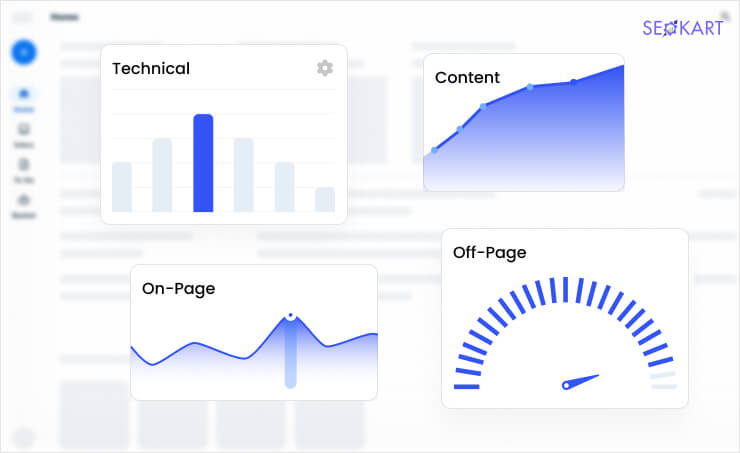
Technical SEO involves assessing and optimizing the technical elements of your website that determine its search engine performance. This includes analyzing factors such as website speed, mobile responsiveness, crawlability, indexability, URL structure, sitemaps, and more.
Addressing technical issues identified during the Ecommerce SEO audit helps to create a solid foundation for your website, leading to better user experience, increased organic traffic, and ultimately, higher rankings in search engine results.
XML sitemaps play a pivotal role in technical SEO, serving as essential tools that guide search engines in understanding and indexing the information and pages within your website.
With XML sitemaps, you provide search engines with a clear roadmap of your website's structure, helping them navigate and comprehend the content more efficiently.
It is crucial to prioritize XML sitemap in your SEO checklist for Ecommerce that adheres to certain criteria:
The "robots.txt" file is an important tool in managing how search engines crawl and index your website. Make sure that you have a robots.txt file placed under "yoursite.com/robots.txt" with clear instructions for the search engine crawlers.
If you already have an active robots.txt file, ensure that it's not unintentionally blocking access to any parts of your site that you want to be indexed. It's also recommended to include your XML sitemap location in the robots.txt file to help crawlers find it easily.
You can add this information at the bottom of the file by including the following line:
"Sitemap: https://www.yoursite.com/sitemap.xml"
Ecommerce websites have a large number of pages, subdomains, and subdirectories, making it crucial to manage your crawl budget. Your crawl budget refers to the number of pages that Google crawls on your site within a specified period.
As part of your Ecommerce SEO audit, consult the "Crawl stats" section in your Google Search Console.
If you notice a significant difference between the number of pages discovered and crawled, it may indicate that you are hitting your crawl budget limit. To optimize your crawl budget, use the robots.txt file to block irrelevant parts of your site, ensuring that the important pages receive adequate crawl attention.
Ecommerce websites often have products listed at multiple URLs due to them belonging to different categories or being sorted differently, leading to duplicate content.
Canonical tags are essential in identifying the "master" page and avoiding indexing issues.
Proper canonical setup should be an essential part of your SEO checklist for Ecommerce. To do so, -
Effective navigational elements are essential for Ecommerce sites as they help visitors quickly locate and navigate to relevant product categories.
During your SEO audit, ensure that your navigation menu includes all the important pages and categories. It is crucial to have only indexable and crawlable pages in your navigation, enabling search engines to easily discover them.
Additionally, consider the crawl depth of your key pages.
As a general guideline, it is recommended that users can reach these pages within four clicks from your homepage.
If they are buried deeper than that, find ways to incorporate them into your navigation or include links to them from higher-level category pages. This ensures optimal visibility and accessibility for both visitors and search engines.
Your Ecommerce audit report should also include an otherwise ignored element - pagination.
Pagination is a technique used in both SEO and design to divide content into multiple pages. It enables users to navigate and browse through large product listings more efficiently.
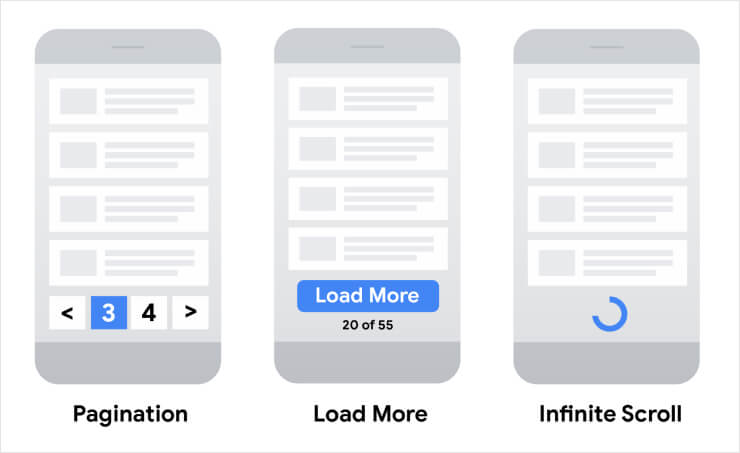
Pagination is vital for Ecommerce sites as it allows long category pages to be split into smaller, more easily manageable sections. Category pages are displayed with the first 100 products on "yoursite/category", followed by "yoursite/category?page=2" for the next 100 products, and so on.
Pagination aids crawl discovery for search engine bots from the main category. During your Ecommerce SEO audit, watch out for pagination issues such as "no index" tags or canonical tags pointing to the primary category page.
These issues can cause search engines to overlook these pages deeper in your architecture, reducing visibility for significant parts of your website. To read more on pagination best practices, check out this official guide by Google.
Optimizing the speed of your Ecommerce website is crucial for user experience and search engine rankings. Slow-loading pages can lead to high bounce rates and decreased conversion rates.
To improve site/page speed, analyze factors such as -
Additionally, consider implementing a content delivery network (CDN) to enhance loading times for users across different geographic locations.
By addressing site/page speed issues, you can enhance the overall performance of your Ecommerce website and potentially improve your search engine visibility.
In your technical Ecommerce SEO audit, it is essential to check the response codes returned by your pages. Ideally, most pages should return a 200 response code, indicating they are visible to search engines.
During the audit, it is essential to address broken pages with 4xx response codes by correcting any links to improve URL accuracy and removing links to irrelevant pages.
An increase in the 5xx response codes may indicate server-side issues preventing access, which should be resolved.
Finally, 3xx response codes represent temporary (302) and permanent (301) redirects. To avoid any redirection issues such as loops and chains, ensure that permanent redirects are correctly pointing to the relevant URLs.
Internationalization is an important aspect of SEO for Ecommerce sites targeting multiple countries or languages.
To manage the complexity of having different language and regional versions of products, the "hreflang" tag is used. This tag informs Google about the local versions of a URL for specific audiences.
As part of your Ecommerce SEO audit checklist, ensure -
When preparing your Ecommerce audit report, it is important to verify that the internal search engine functions correctly and returns the appropriate URLs, enhancing the overall user experience and indirectly signaling good SEO.
However, site search can have a negative impact on SEO if not managed carefully. When users perform a search, unique URLs with search parameters are generated.
If these URLs are indexable, they can consume crawl budget by creating a large number of irrelevant pages for search engines to navigate.
To address this issue, if flagged in your SEO audit, you can make search pages non-indexable and block them in your robots.txt file. By doing so, you will optimize your crawl budget and improve SEO performance.
Think of this as looking into every little detail available on your online store’s pages - content that appears on the website, and content that appears as a preview to the page on the search engines, and how one connects to the other. Here’s what you need to cover:
Check that each page has unique and descriptive meta titles and meta descriptions that accurately reflect the content and keywords of the page.
Identify and resolve instances of duplicate content across your website, as it can harm SEO rankings.
Regularly perform a content audit to find and eliminate duplicate content. Use canonical tags to indicate the preferred version of a page if there are multiple URLs with similar content.
Make sure each product page has unique descriptions to avoid duplicate content issues.
Regularly audit your website for broken images and fix or replace them.
Use descriptive alt tags for your images to improve accessibility and provide search engines with information about the image content. Optimize image sizes to enhance page loading speed.
Identify and fix any broken links on your website.
Conduct regular link checks using an Ecommerce website audit tool like SEOKart to identify broken links.
Fix or remove broken links and update internal links to ensure they point to the correct pages. Use 301 redirects for any broken external links to retain SEO value and improve user experience.
Review your website's keyword targeting strategy and ensure you are not cannibalizing your own content by targeting the same keywords across multiple pages.
Here’s what you can do for the best results -
Verify that your website has correct and properly implemented structured data (schema markup) to provide search engines with additional context about your content.
This includes conducting an SEO audit on everything you do off-page - outside your Ecommerce website to get discovered by the search crawlers. Here’s what you need to look into:
During your Ecommerce SEO audit, it's crucial to review all backlinks and ensure they are pointed to relevant, up-to-date pages.
If backlinks are pointing to obsolete or broken URLs, redirect them to appropriate and equivalent pages with a 301 redirect.
In addition, you can redistribute backlink power to help improve the rankings of other pages on your site.
This is achieved by adding internal links from pages with many backlinks to important pages you want to improve.
This may include listings of your brand/ business on public directories that help search engine users explore the options available to them.
This includes auditing the social bookmarking of your website pages on social media channels, and the engagement or traffic they are driving to your site.
Doing so, can help you create engaging previews of the pages to encourage more clicks to the site.
SEOKart is the ultimate Ecommerce website audit tool. It is a Shopify SEO Plugin & BigCommerce SEO App that helps unlock your store's full potential.
With AI-enabled SEO Optimizer, it ensures your store stays future-proof and maximizes its SEO performance with minimal effort from your end.


With SEOKart, you can easily -
In conclusion, conducting an Ecommerce SEO audit is a crucial step in developing a successful SEO strategy for your Ecommerce website.
It allows you to identify areas of improvement, optimize your website for higher rankings, and ultimately drive more organic traffic and sales.
To get started on your Ecommerce SEO journey, install the SEOKart app or book a demo with us to unlock the full potential of your online store.
An Ecommerce SEO audit evaluates your site’s SEO strategies, uncovering issues that impact visibility.
Analyze technical SEO, on-page elements, and backlinks using apps like SEOKart.
It covers technical SEO, content optimization, off-page factors, and user experience enhancements.
Perform an audit every 6–12 months to stay updated with algorithms.
Popular tools include SEOKart, Google Search Console, and SEMrush.
Improved UX boosts engagement, retention, and SEO performance.